Deploying
Your Dumb Ideas
with Dokku
What is Deploying?
Publishing an application to be used.
A Brief History of Deploying
Shared Web Hosting


FTP
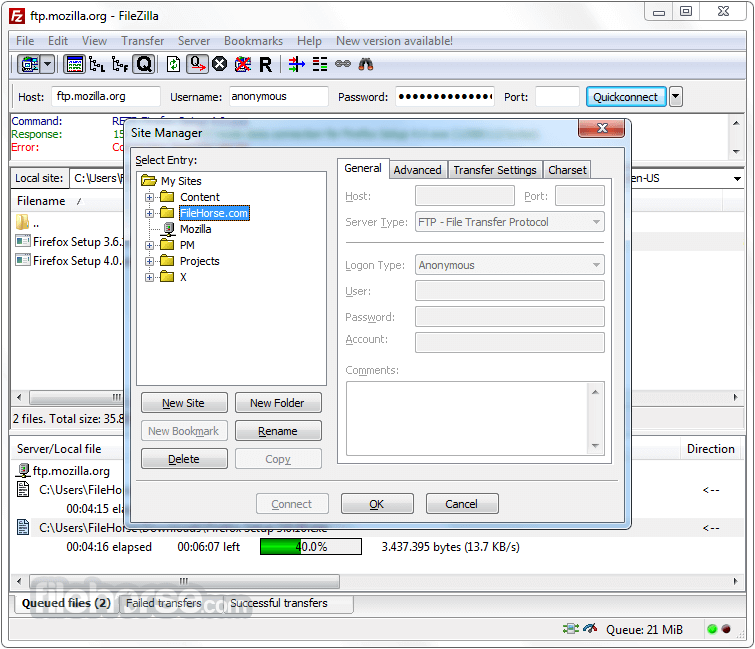
More Advanced Shared Hosting

Git
$ ssh root@domain$ cd /usr/var/www$ git pull
Modern Build & Deployment Systems
AWS
Deployment as a Service
- Heroku
- Vercel
Dokku
(finally)
But first...
VPS
- Easiest way to get a public IP
- Cheap, modest servers, running Linux (Debian)
- Linode
- DigitalOcean
- Root access!
Domains
- Buy a domain
- Update the Nameservers
- Add A Record for the IP to the VPS
Dokku
- Open Source, Self-Hosted, Platform as a Service
- Your very own Heroku
I have never used Heroku...
Set Up
- Install Dokku on VPS
- Setting up Domains
- Set up Dokku remote in your Git repo
- Have a global
Dockerfilein your code $ git push -u dokku main
Buildpacks are responsible for transforming deployed code into a slug, which can then be executed on a dyno.
That feels made up.